I am so excited to share with you the second Advent surprise
I am not sure why this photo and the last photo have shown up but if I knew how to delete them I would, does anyone know how and can instruct me on how to do so?
This is a lovely design by Cross Stitch Antiques
I plan on doing this on a different colored fabric sometime next year
I also signed up for the Jingle Ball, I had fun last year and wanted to do it again, you can meet many lovely stitchers in the zoom rooms
The class's I am taking are Teresa Kogut Frosty Garland
I am not going to do a Garland I will be putting them on sticks like her Santas are done
I have finished stitching them, they are so cute
The next class is Peony Basket by Lori Pengelly
I will not be using white fabric I plan on using a lite pink instead with the wool penny's
I also am taking a class by Lindy Stitches' I just started stitching them so no progress
I think they are so adorable
I went to an antique shop and found a cute little pin cushion in the shape of a man's shoe

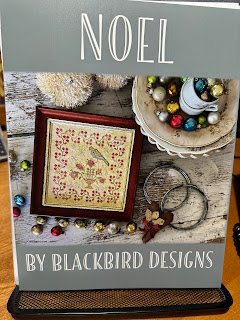







.JPEG)
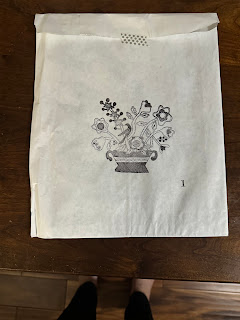
8 comments:
You should be able to go to where you write your posts and click on the pictures and then hit 'backspace' on your keyboard. I think that should work...hopefully.
You have some fun projects ahead of you and I love the little shoe.
Hello Lovely , beautiful stitching , I can't seem to keep up at the moment .
I must be getting slower or just to busy at the moment .
Have a lovely week , your stitching is really sweet love the cute Christmas ones Hugs June.
The classes have cute projects!
Marilyn
Say you published a post with a photo you do not want. Top right, go to DESIGN. Left column select POSTS. Find the post in question and click on its title. You will now see your article in draft. Click on the picture. Press the DELETE key on your keyboard. Don't forget to UPDATE the post before you leave.
God bless.
See you at the Jingle Ball!!! I'm taking the Stacy Nash class but haven't put a stitch in!!!
Such pretty stitching for the Jingle Ball, Catherine! Makes me wish I had signed up--enjoy! ♥
You received another great design! You Jingle Ball charts are cute too. I love the Snowmen and you got them stitched up quickly. Good ob on Peony Basket too.
nice quality ! best embroidery digitizing service !
Post a Comment